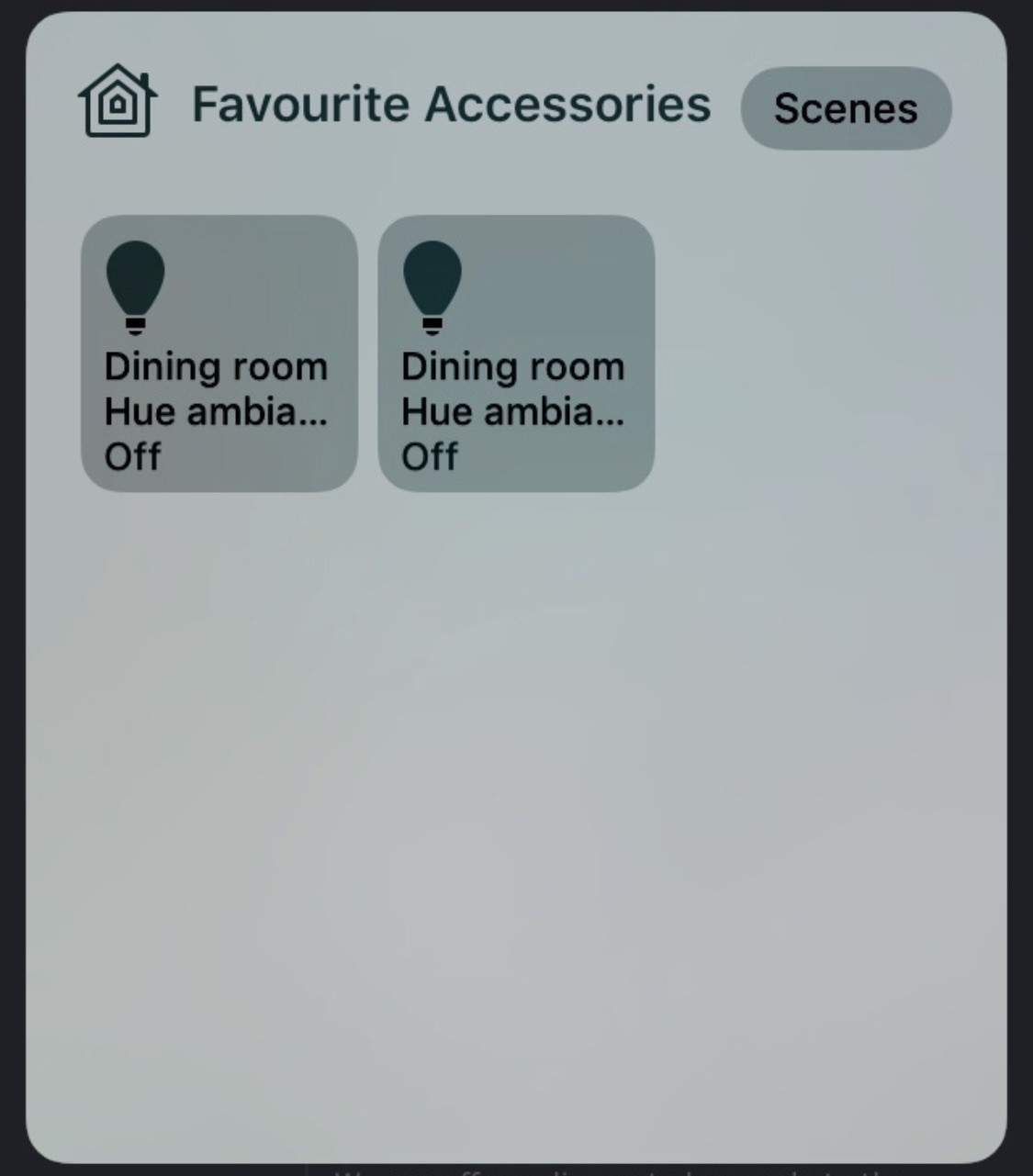My HomeKit Adventures
Home automation is all the rage these days. But it’s also something I have found interesting since back when I was a tiny little boy. Anything with lights or electronics really.
I remember watching TV and seeing someone had a clap sensor for the lights in his house. We all know that a clap sensor isn’t the best of ideas, especially when you are in to sitcoms with a laugh track. But the magic of ‘I don’t need to get up, just do a motion with my hands and the light goes on' is still very magical to me.
Even after all these years it’s still something that intrigues me. Having conditional power supplies that when the TV goes to standby it will kill the power to the secondary devices. Or having an RF remote that will interfere with the lights that the neighbours have. Absolutely crazy!
So when I got my own apartment with more than one room it was time to start investigating what would be possible here. The apartment is a rental so I couldn’t do anything too crazy. No sliding smokey doors or replacement locks. But some lights seemed like a good starting point.
Philips Hue
Philips Hue entered the scene around 2012. Smart light bulbs in pretty colours with a Bridge. These can be seen as a follow up to the ‘Living Colours’ series Philips introduced back in 2006. Beautiful ‘futuristic' designed led lights with an RF remote that had a colour ring much like the track wheel worked on an iPod.
The first Philips hue was a great starting point, the bridge was a bit underpowered and the eco system consisted mostly out of ‘Philips Hue’ light bulbs and their service. They had a documented API so you could write your own apps. But things like ‘Siri’, ‘Google Assistant' and ‘HomeKit’ were things that were not even in anyones imagination yet.
Home App
In 2014 HomeKit was introduced as part of iOS 8. A Framework for home automation devices to work on iOS. Making it possible to turn on and off lights using Siri. Although it was there. Not a lot was possible. Getting a device part of HomeKit was hard due to all the security requirements Apple had in place.
That changes a bit with iOS 10. Apple introduced the Home app that was pre- installed for every iOS user. They also added support for simple automations, so you could trigger certain scenes automatically.
In 2015 Philips introduced a new Bridge. This new square bridge introduced HomeKit support. Which meant you could see your lights in the Home app. Change the colours using Siri, trigger some automations from within the Apple eco system.
All in all, not much changed for the Philips hue owner, most of these things (if not all) were also possible in the Philips Hue app. This created an opportunity though. Because if you have all your home automation devices in the Home App, you could also control and trigger cross-brand devices and device types.
This is also where my adventure in HomeKit starts. I bought my first Philips Hue starter set in a ‘Going out of Business’ sale on the Dutch eBay. The Philips Hue White Ambiance Starter set. Two E27 White Ambiance bulbs (no colours, just different tints of white), A Dimmer Switch, and a bridge.
Over multiple posts I’ll share how I went from two accessories in the Home app to having over 50, and the lessons I’ll take to what ever my next house, or apartment will be.